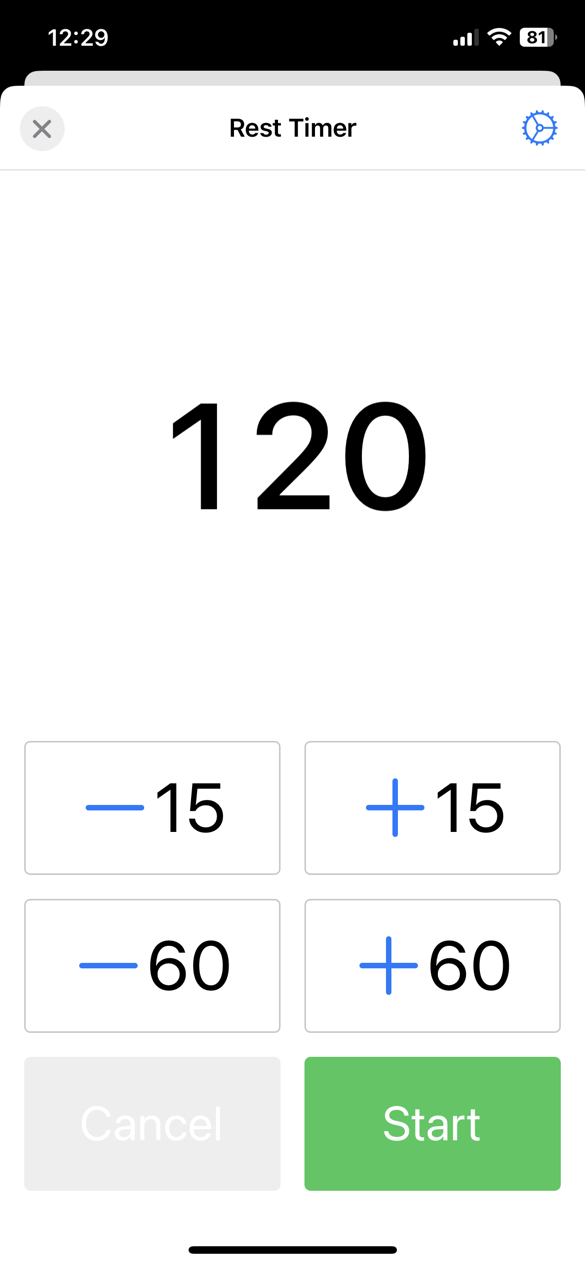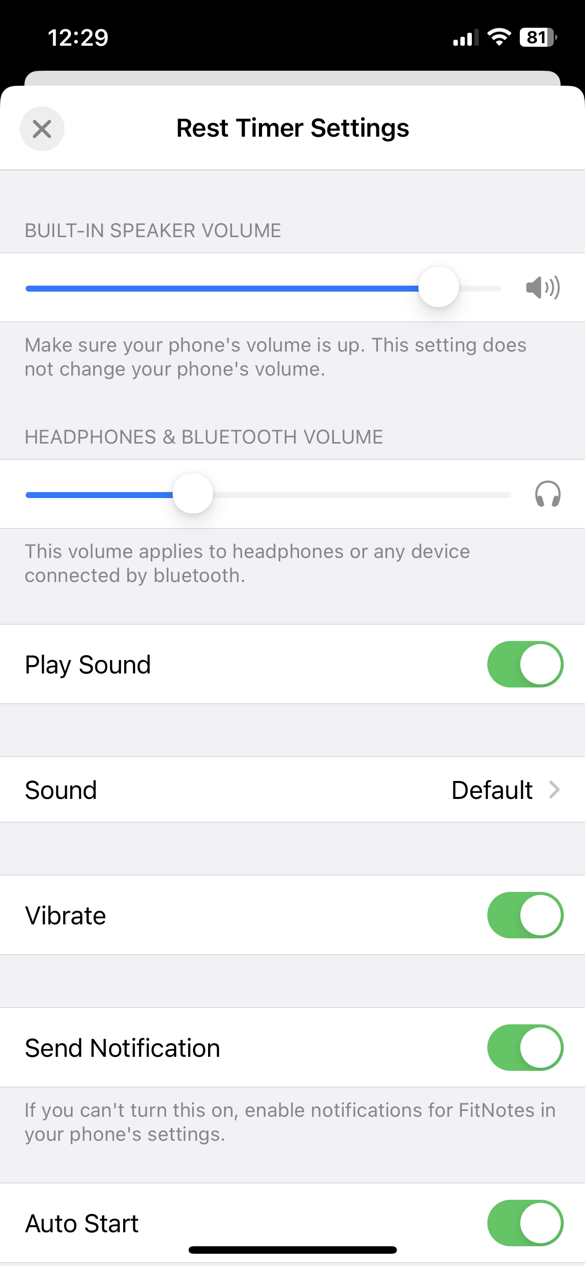Rest Timer
The rest timer is always available from the top of the main screen through the stopwatch icon in the top right.
You can manually start the timer, or have it automatically start after you complete a set.
Settings
Built-in Speaker Volume
This is the volume when playing out of the phone’s speaker.
Headphones & Bluetooth Volume
This is the volume when playing out of a different speaker, like headphones or a bluetooth speaker.
Play Sound
If on, the rest timer plays a sound when the timer finishes.
Sound
You can change the default beep to some other stock sound from the phone alarms.
Vibrate
If on, vibrate the phone when the timer finishes.
Send Notification
If on, send a notification when the rest timer finishes. The notification includes information about the next set to complete in the workout.
You must allow notifications for FitNotes for this to work. We don’t send any unsolicited or nagging notifications.
Warning: Notifications can be blocked by Focus on iOS. You can approve this notification as a Time Sensitive notification to bypass Focus filters, otherwise turn off any Focus such as ‘bedtime’.
Auto Start
If on, the timer starts automatically when a workout set is checked off as completed. The rest time depends on the workout set, exercise and global settings.
Duck Audio
If on, when the rest timer sound plays, any other audio playing on the phone such as music or a video will “duck”, which means it will become more quiet for a brief time while the alarm sound plays.
Default Rest Time
This is the default rest time for all exercises.
Rest Time, Specific Exercise
Sometimes, a specific exercise is displayed here in the settings. This is the rest time for the displayed exercise, and also optionally for “Today Only”, which only affects the current workout.
Warnings
Apple does not provide any system for making timers and alarms, so this can sometimes fail. If the app is killed in the background the timer will stop working and you won’t hear anything, although you should still receive a notification. So, phones with low memory may have issues with the alarm sound.
The timer has a 10 minute limit due to Apple’s limitations.
If you have issues with the rest timer not firing, or pausing, please let us know by email: [email protected]