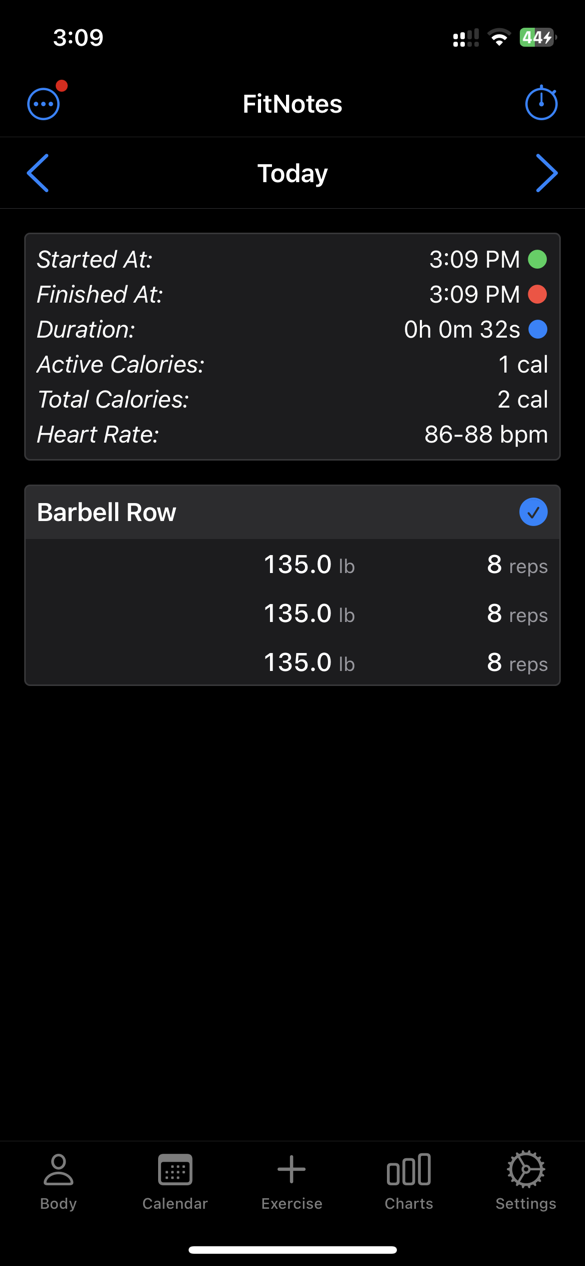Watch App
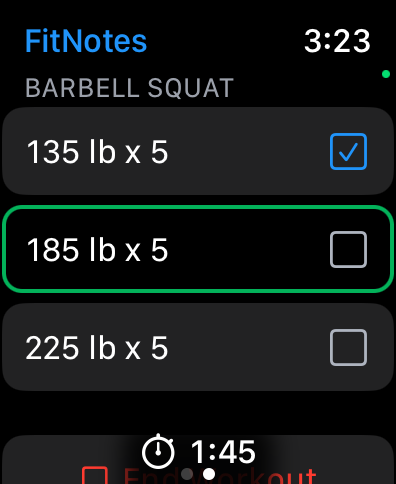
The FitNotes Watch App shows the current workout and the rest timer if it is running.
You can mark workout sets as completed within the FitNotes Watch App.
Sets are displayed in the order to be completed.
If you are not seeing the correct workout data in the watch app, make sure that they are connected.
Notifications
The Apple Watch receives notifications only if the phone screen is off, otherwise the phone receives the notifications. We cannot do anything about this.
Make sure to enable and authorize rest timer notifications in the rest timer settings to be able to receive these notifications in the watch app.
To open the FitNotes Watch App from the watch notification, tap on the app’s icon in the notification.
Apple Health / Fitness Workouts
An active Apple Health / Fitness Workout must be running on the Apple Watch in order for the app to stay open.
There is an indicator light on the main workout sets screen. If it is red, no workout is running. If it is green, a workout is running.
You can begin a workout manually from the Workout management screen. Swipe right to access it. The workout will also start automatically when you first check off a set on the watch.
If you have the start watch workout setting on, then the watch workout will also start when you check the first set in either the phone or the watch. You can turn this off to disable that behavior.
Apple Workout sync is explained further here.
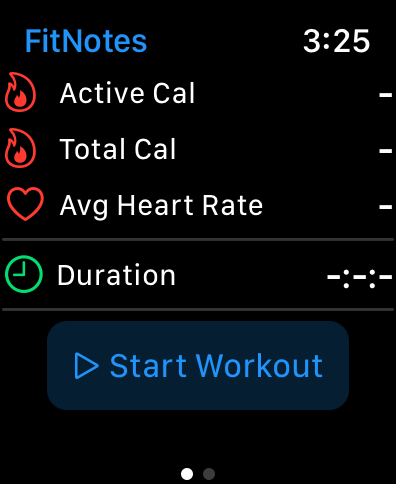
A workout on the watch must be ended manually. Tap ‘End Workout’ to stop an active workout.

The results will appear in the phone once the workout is ended.
The reported calories are estimated by Apple Health. FitNotes does not estimate the calories that you burned, because there is no accurate way of doing so for weight training. If you do not want to include calorie estimates, remove the permission for calories / energy for FitNotes from the Apple Health permissions.
The default workout type for Apple Health Workouts is “Traditional Strength Training”, but if your workout is predominantly of another type, such as “Running”, it will be recorded as a “Running” workout when you start it. For more information on this, read “I want to change the workout type of an Apple Workout”.
You can record multiple Apple Watch Workouts and the phone will display all of them.
NOTE: If the Apple Watch is not available when the phone attempts to start the workout on the Apple Watch, it may not report any error, but may start once the watch becomes available, even if it is much later.
Use the watch app without the phone
You can use the watch app without the phone, but you must first set up the workout on the phone, and start the watch app while the phone has the desired workout open.
The phone workout sets will sync over to the watch. Now you can leave the phone behind and use the watch alone, they will sync up again once they come into contact again. However, if the watch runs out of battery or you kill the FitNotes watch app before they finish syncing changes, those changes are lost.